Mastering GL and Subledger Reconciliation in Epicor Kinetic
- Dora Chavarria

- Aug 19, 2025
- 5 min read
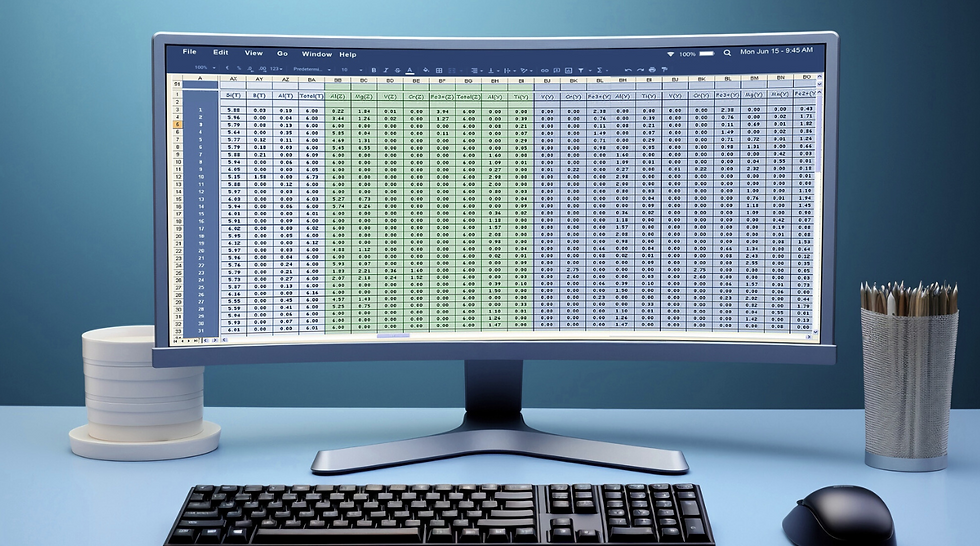
Ensuring that your General Ledger (GL) aligns with subledger accounts is fundamental to financial accuracy, compliance, and audit preparedness. Within Epicor Kinetic, proper reconciliation not only supports cleaner month-end closings but also helps reduce the risk of errors that can snowball over time.
This article explores how to reconcile common clearing and control accounts—including AR Clearing, AP Clearing, Bank GL, and Inventory—with their related subledgers. Along the way, we’ll cover practical steps, frequent causes of discrepancies, and best practices to help streamline your reconciliation process.
1. AR Clearing Account Reconciliation
The AR Clearing account serves as the intermediary between shipping and invoicing. Discrepancies often arise when transactions are incomplete or improperly posted.
Steps to Reconcile:
Run the Inventory/WIP Reconciliation Report, filtered for the AR Clearing account.
Use a wide date range and include unposted transactions.
Ensure all transactions are posted. If needed, use Capture COS/WIP to move items into the correct fiscal period.
Run the Shipped but Not Invoiced report and compare it to the GL Account Balance report for the AR Clearing account.
Common Causes of Imbalances:
Manual journal entries made directly to the AR Clearing account.
AR invoices posted using the AR Clearing account as the offset account.
Misconfigured GL Control settings that apply the AR Clearing account where it doesn’t belong.
2. AP Clearing Account Reconciliation
AP Clearing handles the gap between receiving goods and processing vendor invoices. Small mismatches here can signal larger issues in purchasing or invoice processing.
Steps to Reconcile:
Run the Inventory/WIP Reconciliation Report, filtered for the AP Clearing account.
Include a broad date range and check for unposted transactions.
Post any remaining items to their appropriate fiscal periods.
Run the Received but Not Invoiced report and compare results with the GL Account Balance for the AP Clearing account.
Additional Tips:
At year-end, run reconciliation reports for the entire fiscal year to catch lingering older transactions.
Always verify that received quantities and invoice quantities match—both in units and cost.
Frequent Triggers of Discrepancies:
Manual journal entries posted directly to the AP Clearing account.
AP invoices using the clearing account as an offset.
Receipts that were never matched to an invoice (check Invoice/Receipt Match).
Invoices stuck in entry groups that haven’t been posted.
Purchase price changes after receipt—such as a PO initially entered at $1.00, later updated to $1.50—can result in Purchase Price Variance (PPV) entries that skew balances.
3. Bank GL Account Reconciliation
Reconciling your Bank GL account can be complicated by transactions that affect the GL but not the bank balance. It’s important to distinguish between the two and trace any inconsistencies.
Steps to Investigate:
Use Chart Tracker, select the relevant Bank GL account.
Navigate to Transaction Details > Specific > Detail Tab.
Set the appropriate fiscal year and period, then click Retrieve to view transactions.
Transactions That Don’t Update the Bank Balance:
Missing Bank Account ID: When transactions (such as AR/AP invoices) are posted directly to a bank GL account without being linked to a bank record.
Incorrect Bank ID: When transactions are inadvertently posted to the wrong bank account.
Manual Journal Entries: These affect the GL but bypass the bank reconciliation module.
Reverse=True Transactions: Often created by auto-reversals rather than using the Void Payment Entry function properly.
Best Practice:
Avoid posting manual journals to bank-linked GL accounts. Instead, validate all Bank IDs in GL Control Codes and follow transaction workflows that update both the GL and the bank register.
4. Inventory Subledger Reconciliation
Inventory reconciliation ensures that your GL balances accurately reflect inventory movement, valuation, and adjustments. This is especially critical in manufacturing and distribution environments.
Steps to Reconcile:
Use the Inventory/WIP Reconciliation Report filtered by Inventory-related GL accounts.
Compare this with the Inventory Valuation Report for the same period and site.
Reconcile any differences in WIP, scrap, labor, material movement, or costing.
Typical Causes of Variance:
Manual journal entries directly to inventory control accounts.
Unposted WIP or job transactions.
Labor transactions not captured or posted.
Backflushing inaccuracies or scrap not properly recorded.
Inventory adjustments not properly coded.
Tip:
Use Epicor’s Inventory Transaction History Tracker to drill into item-level activity. Focus on transaction types that don’t flow through the standard cost layers, such as adjustments or returns.
5. General GL vs. Subledger Reconciliation
Misalignment between subledgers and the General Ledger is often caused by manual interventions or inconsistencies in control settings.
How to Reconcile:
Identify when the discrepancy began—work backward month by month until you isolate the period.
Confirm whether multiple GL control accounts are being used. Reconcile each one separately.
Review manual journal entries and remove or reclassify any entries made directly to control accounts like AR, AP, or Inventory.
6. Reporting, Documentation, and Audit Readiness
Reconciliation isn’t just about matching balances. It’s also about building a repeatable, traceable process that can withstand audits and provide internal transparency.
Best Practices:
Document each variance and the action taken to resolve it.
Attach explanations directly within Epicor journals when possible.
Use memo fields or internal notes for context that external auditors or internal teams may need later.
Maintain a reconciliation log or checklist with dates, responsible users, and status.
7. How Often Should You Reconcile?
Timely reconciliation helps prevent small variances from becoming major issues. Here are suggested frequencies:
Reconciliation Area | Recommended Frequency |
AR/AP Clearing | Weekly or at each posting run |
Bank Accounts | Weekly or daily (high-volume) |
Inventory vs GL | Monthly (at minimum) |
Subledgers vs GL | Monthly, with deeper quarterly reviews |
8. Build Custom Dashboards and BAQs
Creating real-time reports using Business Activity Queries (BAQs) can improve visibility and help detect issues early. Useful BAQs include:
AR vs. AR Control Account
AP vs. AP Control Account
Received but Not Invoiced vs. AP Clearing
Shipped but Not Invoiced vs. AR Clearing
Inventory Value vs. GL Inventory Balance
Integrating these into dashboards allows accounting teams to monitor balances proactively, speeding up month-end and improving accuracy.
9. Summary: Reconciliation Checklist
Here’s a quick reference guide to the key reports and checks needed for reconciliation:
Account Type | Key Reports | Common Issues |
AR Clearing | Shipped but Not Invoiced, GL Balance | Manual journals, misused offsets |
AP Clearing | Received but Not Invoiced, GL Balance | Pricing changes, unposted invoices |
Bank GL | Chart Tracker, Bank Reconciliation | Missing/incorrect Bank IDs, reversals |
Inventory GL | Inventory Valuation, WIP Reconciliation | WIP, labor, scrap errors |
Subledger to GL | GL Trial Balance, Control Reports | Manual entries, control misconfigurations |
Final Thoughts
Reconciliation is part routine, part investigation. In Epicor Kinetic, understanding the reporting tools, transaction flow, and control settings gives finance and operations teams the ability to maintain accuracy across their books. By following structured steps, avoiding common pitfalls, and documenting as you go, you can reduce variance headaches and close your books with confidence.



Comments